Webuzo is a single-user control panel designed to simplify web hosting and application deployment. It is primarily used to manage servers and web applications efficiently, catering to users who want a straightforward solution for hosting and managing websites. Webuzo supports a wide range of use cases, including developers, small businesses, and individuals.
Read More: What is Digital Marketing?
Key Features of Webuzo
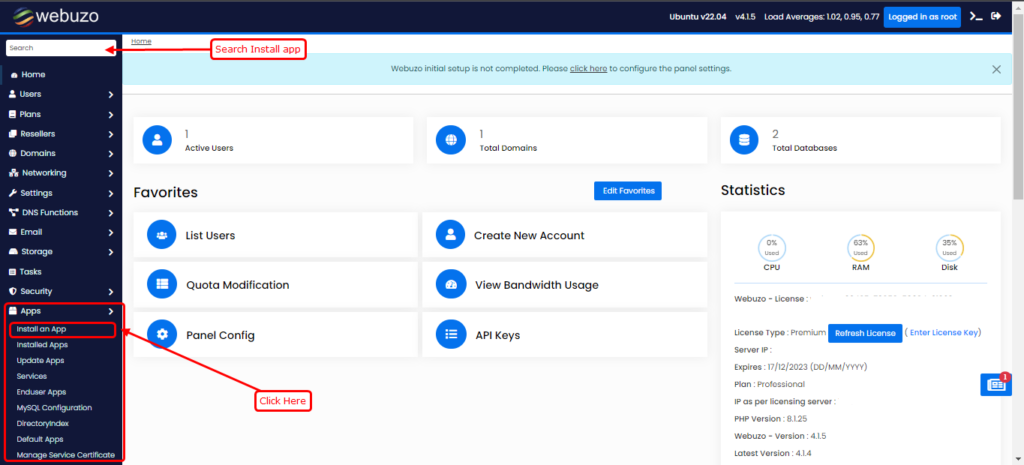
One-Click Application Installer: Webuzo supports over 450 applications, such as WordPress, Joomla, Magento, and more. This makes it easy to deploy web applications without technical expertise.
User-Friendly Interface: The control panel is designed for ease of use, allowing users to manage their server settings, domains, and applications with minimal effort.
Server Management: It provides tools to manage web servers (e.g., Apache, Nginx), databases (e.g., MySQL, MariaDB), and other services.
Multi-Environment Support: Webuzo can be installed on various platforms, including cloud services like AWS, Google Cloud, or a VPS (Virtual Private Server).
Softaculous Integration: Webuzo integrates with the Softaculous auto-installer, enabling users to install applications with a few clicks.
SSL Support: It offers tools for managing SSL certificates to ensure secure connections for websites.
Cost-Effective: Webuzo is an affordable solution for users who need a simple hosting panel without the complexity of more advanced panels like cPanel or Plesk.
Backup and Restore: It includes backup and restore functionality for applications, databases, and files.
Who Uses Webuzo?
- Freelancers and Developers: Looking for an easy way to deploy applications.
- Small Businesses: They need a cost-effective hosting solution.
- Personal Website Owners: Who want to manage their site without delving into complex server administration.
Webuzo vs cPanel
When comparing Webuzo and cPanel, here’s how they stack up across various dimensions:
1. Purpose and User Base
| Webuzo | cPanel |
| Focused on single-user environments. | Designed for multi-user environments. |
| Best for individuals, developers, or small businesses needing an affordable, straightforward control panel for managing web applications. | Preferred by hosting providers, resellers, and large-scale organizations. |
| Suitable for cloud and VPS hosting. | Offers a broader set of features for professional hosting management. |
2. Features
| Webuzo | cPanel |
| One-click installation of over 450 apps (e.g., WordPress, Joomla). | Extensive features for email, DNS, FTP, and database management. |
| Lightweight with essential tools for server and application management. | Advanced tools for security, such as IP blocking and two-factor authentication. |
| Integrated with Softaculous, simplifying app deployments. | Multiple user-level controls (Admin, Reseller, End-User). |
| SSL certificate management and backups are available. | Scalable for large businesses and hosting services. |
3. Pricing
| Webuzo | cPanel |
| Offers a free version and a premium plan starting at ~$25/month. | More expensive, with licenses starting around $15/month for small plans but increasing with additional accounts. |
| Affordable for small-scale projects and individual users. | Costs can be prohibitive for small-scale users. |
4. Usability
| Webuzo | cPanel |
| Simpler and easier to use for beginners. | Comprehensive interface with more features but a steeper learning curve for newcomers. |
| Limited in advanced customizations compared to cPanel. |
5. Performance
| Webuzo | cPanel |
| Lightweight and resource-efficient. | Resource-intensive, better suited for robust server setups. |
| Ideal for VPS or low-resource environments. |
Webuzo vs Other Panels
Compared to alternatives like cPanel or Plesk, Webuzo is simpler and more affordable but lacks advanced features for multi-user environments or large-scale hosting providers. However, for individuals or small setups, it provides sufficient tools to manage hosting needs effectively.
Webuzo Pricing
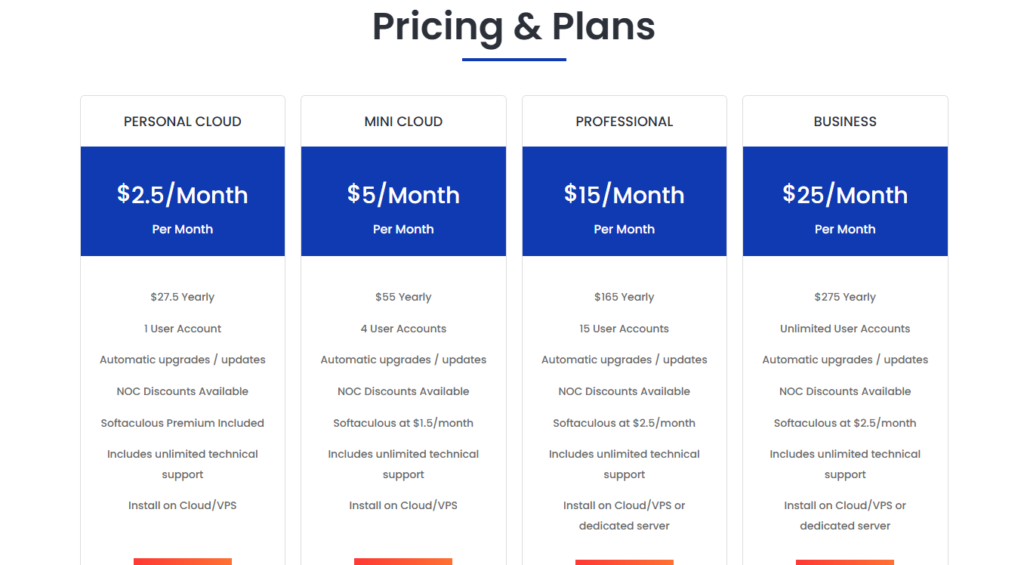
Webuzo offers multiple pricing plans tailored to different user needs:
- Free Plan: Includes basic features suitable for individuals or small projects looking for a cost-effective solution to manage web applications.
- Premium Plan: Starts at approximately $25 per month, offering additional features such as advanced application management and integrations, making it a competitive alternative to cPanel for hosting providers and resellers.
- NOC Partner Plan: Designed for data centers and large organizations, with custom pricing based on usage requirements.
Webuzo also provides free trials for users to explore its premium features before committing to a subscription.
For more detailed information, you can visit Webuzo’s official site or pricing pages through platforms like Capterra and GetApp. Let me know if you’d like the direct links!
Conclusion
Webuzo is a lightweight, user-friendly web hosting control panel that serves as a cost-effective alternative to more advanced platforms like cPanel. It’s particularly well-suited for single-user environments, individual developers, small businesses, and VPS or cloud setups.


