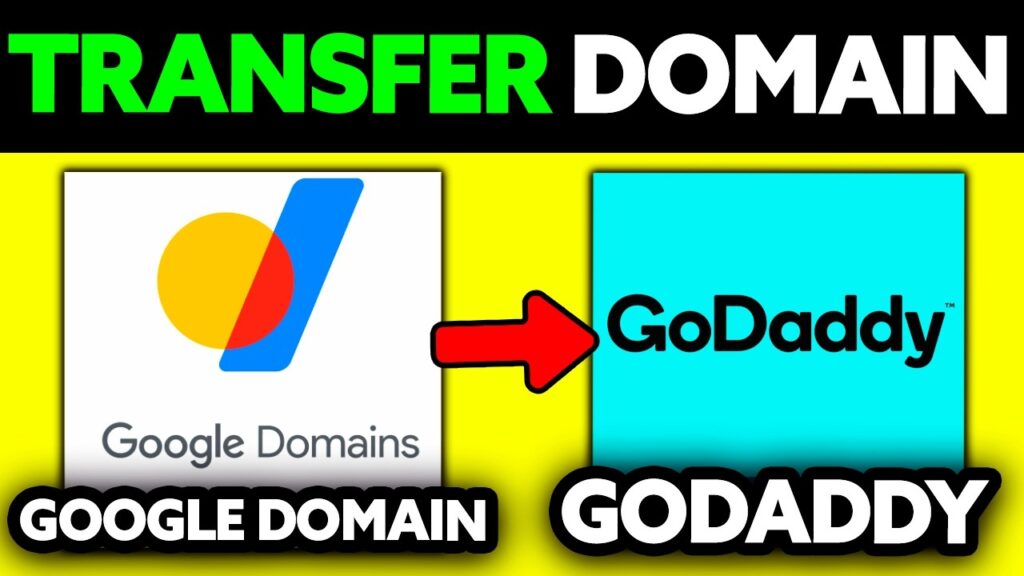In this article, we told you one way to save money on renewal is to transfer the domain to another registrar. Today in this article we will learn how you can transfer your domain name from one domain registrar to another. For your convenience, I have also given an example step-by-step tutorial for transferring a domain name from GoDaddy to Google Domains.
Namecheap is GoDaddy’s closest competitor, but it will still take them years of experience to match GoDaddy. If you follow domain industry news, you must have also heard about Google’s service, Google Domains. This service is still in beta stage.
Read More: What is Webuzo?
In this tutorial, instead of buying a new domain from Google Domains, I will transfer my already purchased domain name, which is on GoDaddy, to Google Domains because it is about to expire.
Let me tell you how you can transfer your existing domains from GoDaddy to Google Domains. If you follow this tutorial well, you will learn how to transfer domains to any other domain registrar as well.
Transfer from GoDaddy to Google Domains
There are two necessary steps to transfer a domain name from any domain name registrar to another registrar, and they are:
- Unlocking the Domain
- Obtaining an EPP Code
In this guide, I will show you all the steps that will help you unlock your domain from the GoDaddy domain manager and get the EPP code to transfer the domain.
On the receiving side, I have Google Domains, but you can follow these steps for any other domain registrar, like Namecheap.
To get started, log in to your GoDaddy panel, and launch the Domain Manager from the dashboard.
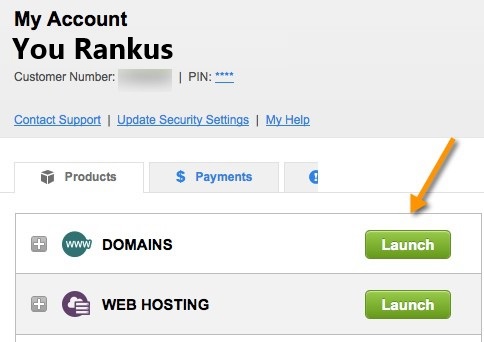
In GoDaddy’s domain manager, you have to choose the domain name that you want to transfer to Google Domains or any other registrar.
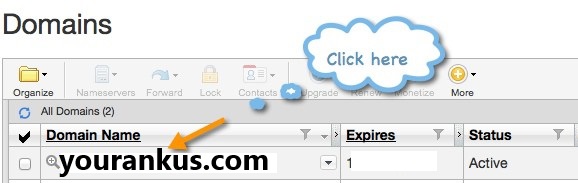
Now you will be on the domain management page of your selected domain. Here you will have to unlock your domain so that your domain can be transferred to another registrar. I have already talked about this in one of my guides. Follow the screenshot given below and simply set the lock status to off:
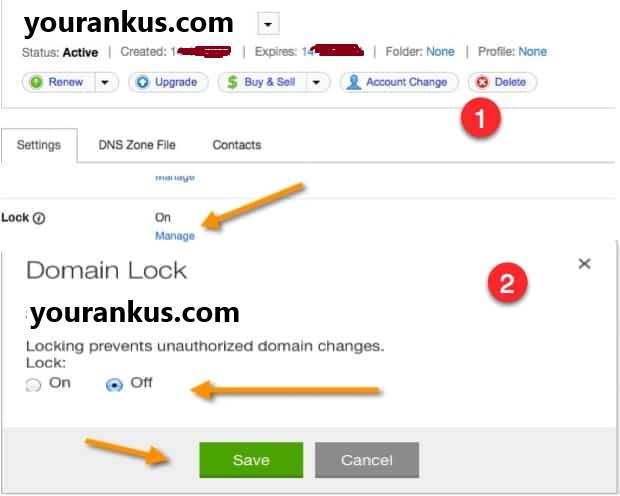
After unlocking your domain, you need to get the domain authorization code to transfer the domain to another registrar. At the end of the same page, you will find a column named “Authorization Code”, you have to click on “Email Code” to get the EPP (Authorization Code). This will send the code to your email.
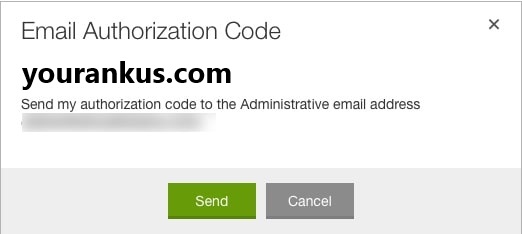
Check your email inbox for the Unique Domain Authorization code and now it’s time to go to Google Domains and transfer your domain.
Once you are inside your Google Domains dashboard, you will get the Transfer-in option.
Click on it and enter the domain name you want to transfer to it. In this case, I will add the domain name that I unlocked on GoDaddy for which I also received the EPP code.
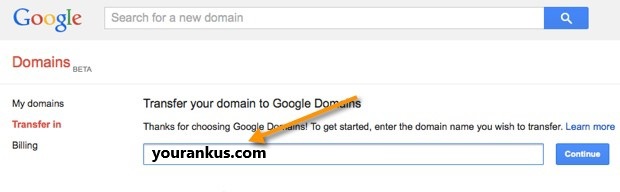
Click on Continue, and it will ask you to follow the steps one by one. In our case, we have already unlocked the domain and our Who. is information is also updated, so we will skip Step 3 and add our Authorization code.
There is an important step, Step 4, which you will not want to skip.
By default, Google will select its own Google Name Server, and you should always change it to your existing name servers and it will not affect your website in any way. By doing this your domain will be transferred without any downtime.
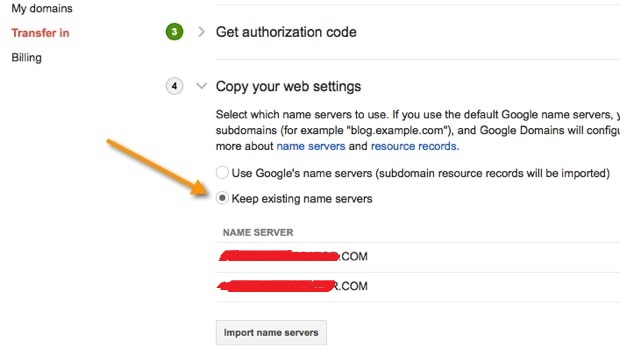
Click on Import name servers, and in the next step, Google will ask you to pay. Once you pay for your domain transfer, your domain will be renewed for a year. Now you have to enter your billing details to complete the transfer. You will receive an email from your existing domain registrar to authenticate the transfer to Google Domains.
Note: Google Domains service is currently in beta version, so the details given in the screenshot can change anytime. However, the procedure will always remain the same.
As a blogger, I am happy that a brand like Google is entering the domain name business and may soon give competition to GoDaddy as well. Do give us your feedback in this regard in the comments.
To keep reading such informational posts and to get notifications about new blog posts, subscribe to us. To ask any kind of question-related to this blog post, comment below.